It’s the 21st century and your medical practice needs a website…right?
Don’t be so sure.
As a full-service marketing agency, Points Group firmly believes that:
- A website is extremely helpful for any healthcare organization
- If you’re going to have a website, you need to build it right
BUT…
- What if you can’t afford a website?
- What if you’re too busy to work on a website?
- What if you just don’t want to bother?
Are you simply out of luck? No!
Getting found on the Internet without a website is possible—and cost-effective. Follow our three-pronged approach to draw in new patients from the web.
Step 1: Google My Business
 Google My Business (GMB) is the lifeblood of local search engine optimization. Any organization with a physical location (such as a doctor’s office) needs a GMB profile. When your practice doesn’t have a website, your GMB listing takes on even greater importance.
Google My Business (GMB) is the lifeblood of local search engine optimization. Any organization with a physical location (such as a doctor’s office) needs a GMB profile. When your practice doesn’t have a website, your GMB listing takes on even greater importance.
Don’t know about Google My Business? You’re in luck. GMB is a free service from (wait for it…) Google. Straight from the horse’s mouth, it is a “free and easy-to-use tool for businesses and organizations to manage their online presence across Google, including Search and Maps.”
You want to come up in Google when someone searches “<your specialty> near me,” right? Ditto with someone searching for a doctor on Google Maps near your office? A well-optimized GMB listing is your ticket to the first page.
What Makes for a Well-Optimized GMB Listing?
Setting up your GMB listing is easy, but we want to make sure you leave nothing out. Getting verified on Google My Business is the first—and most important—step. If you don’t claim and verify your listing, you can’t control it.
Claiming and verifying your GMB profile is simple. First, search your practice’s name to find out if there’s already a listing. If there is, claim it. If there isn’t, create one. Then you have to verify your listing. There are a number of ways to do this, but the most common is via mail. Google will send you a postcard in three to five days. Once you receive it, enter the code on the postcard and you’re off to the races.
Take a NAP—Name, address, phone number is the holy trinity of GMB. You’ll see it written as NAP. Without a website, your NAP on Google My Business will be the basis for all other citations on the web, such as directory listings. You have to make sure it’s exactly right, and that it appears elsewhere on the Internet as an exact match.
Upload photos—a lot of them—GMB allows users to upload photos to their listing. Google gives you the opportunity to upload a logo, cover photo and interior photos. Make sure to upload at least one of each. According to Google, GMB listings with photos receive 42 percent more requests for directions to the business than listings without photos.
More photos are definitely better. Local marketing company BrightLocal analyzed more than 45,000 listings and released a report in July 2019. The report suggests that while the average number of photos in listings is 11, direction requests and phone calls steadily increased the more photos a listing has, topping out at 520 percent more calls for businesses with more than 100 photos compared to the average.
Encourage reviews—Reviews are one of the most important pieces of the web visibility puzzle. Your GMB listing will act as a repository for all the nice things your patients have to say about you. Encourage your patients to leave reviews (perhaps with a well-timed automated email campaign).
A 2018 report from Software Advice suggests that more than 9 out of 10 people use online reviews to help choose doctors. Satisfied patients are your biggest advocates, so make sure their voices can be heard.
Post regularly—GMB has a feature where you can make posts on your listings. In this way, it can act like a blog. The more posting activity a listing has, the higher up in the rankings it will climb. There’s a caveat, however: Posts disappear after seven days. That makes it even more important to follow a regular posting schedule.
Run ads—Yes, you can advertise on Google without a website. Your landing page will be your GMB listing. As long as they have your practice name and ways to contact you, digital ads will drive traffic and qualified leads to your practice. Just make sure you follow the steps above for an optimized GMB listing.
Step 2: Social Media Presence
Social media is the best way to meet your patients where they already are, because almost everyone is on some form of social media. Used correctly, social media can be so powerful that we recommend it to most clients regardless of whether they have a website.
At the very least, you should have a Facebook page. More than 1.5 billion people use Facebook every day. That’s a lot of potential patients you could be interacting with.
Interaction: That’s key. It’s not enough to post regularly (though that’s necessary). Social media is a conversation, so treat it like one. Talk to people, not at them.
From a technical standpoint, social media sites have what’s called high domain authority. Domain authority is an imperfect and unofficial predictor of how well a given website will rank on search engine result pages (SERPs). Well-built company Facebook pages (like your practice’s) can usually rank well in a shorter period than, say, a standard WordPress website.
Step 3: Directory Listings
Remember that all-important NAP (name, address, phone number)? Well, citations are where it comes into play. A citation is any place on the Internet where your NAP appears, and directory listings are some of the most powerful—and easiest to get.
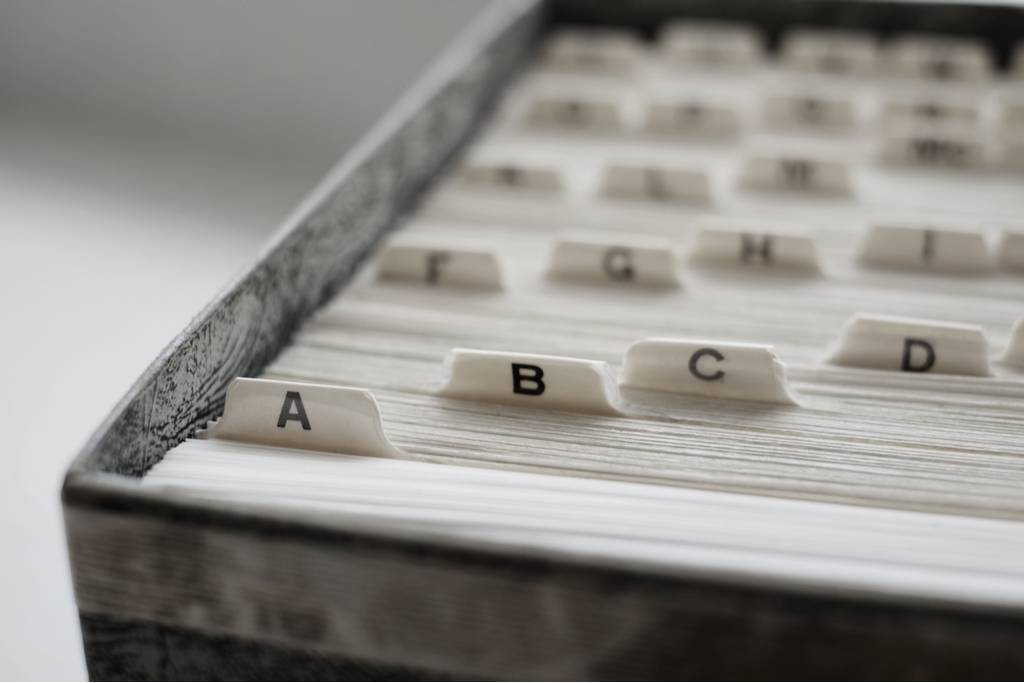 There are so many directories that it’s hard to know what’s worthwhile. Some cost money and some are free. You can use a tool like BrightLocal, Moz Local, Yext or Whitespark to push your information to directories en masse, or you can do it manually.
There are so many directories that it’s hard to know what’s worthwhile. Some cost money and some are free. You can use a tool like BrightLocal, Moz Local, Yext or Whitespark to push your information to directories en masse, or you can do it manually.
You’ll probably want a mixture of general directories, such as Yelp and Angie’s List, and healthcare-specific directories. Some of these include:
- ZocDoc
- WebMD
- Healthgrades
- Vitals
- Your specialty’s organization (AAOS, AAFP, ACOG, etc.)
…and many more. The most important aspect of citations and directory listings is that your NAP remains consistent and matches exactly. The more citations that match your name, address and phone number, the stronger the signal it sends that yours is the practice people are searching online for.
Low-Cost Website Options
So, now you know that you don’t need a website for first page Google rankings. But, it sure does help. A website gives you more data and more control over search engine optimization (SEO) best practices. Plus, it helps patients and prospective patients feel more comfortable, like your practice isn’t going to disappear overnight. A website adds an extra layer of visibility and professionalism to your practice.
If you’re interested in getting a website but are put off by the price tag or complexity, there are some low-cost options. Google My Business has a feature that can generate a simple website based on your listing, and it’s free.

If you’re willing to spend a little money but still keep it simple, Points Group offers templated websites. You’ll be able to customize them with your branding, logo and colors, add whatever content you’d like (we can write and add it for you) and start climbing the rankings. Our websites are coded to rigorous standards and are lightning-fast, providing an excellent patient experience. Contact Points Group to get started.


